Description
Colour Sensing Robot with MATLAB
This color-sensing robot project involves designing a robot that can detect and follow different colors using MATLAB and a webcam. The robot identifies colors in real-time and takes actions such as moving forward, turning, or stopping based on the detected colors. This project integrates image processing techniques to distinguish between different colors using the RGB color model.
The system works by capturing video frames from the webcam, processing these frames in MATLAB, and identifying the dominant color in the scene. The program then sends commands to the robot based on the color detected.
Key Components:
1. Webcam: Used to capture real-time video for processing.
2. MATLAB: The platform where the image processing algorithms are implemented.
3. Robot: The physical device controlled by MATLAB, equipped with motors and sensors.
4. Microcontroller: Manages the robot’s motors based on MATLAB’s input.
5. Motor Driver: Controls the motors to allow the robot to move in different directions.
Image Processing Workflow:
MATLAB receives live video from the webcam, converting it into a matrix where each pixel’s color information is stored as RGB values. The software processes these values to filter and identify specific colors. For example, if red is the target color, the program will isolate areas with high red intensity. Once the color is detected, the robot reacts based on its location and size in the frame.
MATLAB Code Breakdown:
The MATLAB script is responsible for several key tasks:
Image acquisition: Capturing frames from the webcam.
Color detection: Identifying specific colors by comparing RGB values.
Position analysis: Determining where the color appears in the frame.
Robot control: Sending appropriate commands to the robot based on the detected color.
Applications:
This project can be expanded to various practical applications such as:
Sorting systems: Identifying and sorting objects by color.
Path-following robots: Following color-coded paths in warehouses or factories.
Educational tools: Teaching image processing, robotics, and automation.
Project Execution:
After setting up the hardware, such as the webcam, microcontroller, and robot motors, the next step is writing the MATLAB code that captures video, processes it, and extracts color data. Commands are then sent to the microcontroller to control the robot’s motors, enabling it to move in response to the detected colors. The robot can be programmed to follow specific colors or avoid certain hues.
This project combines the fields of robotics, automation, and image processing. It provides an opportunity to explore real-time computer vision and offers insights into how robots can interact with their environment based on visual inputs. It demonstrates the practical application of machine vision in robotics, allowing robots to perceive their surroundings and respond accordingly.
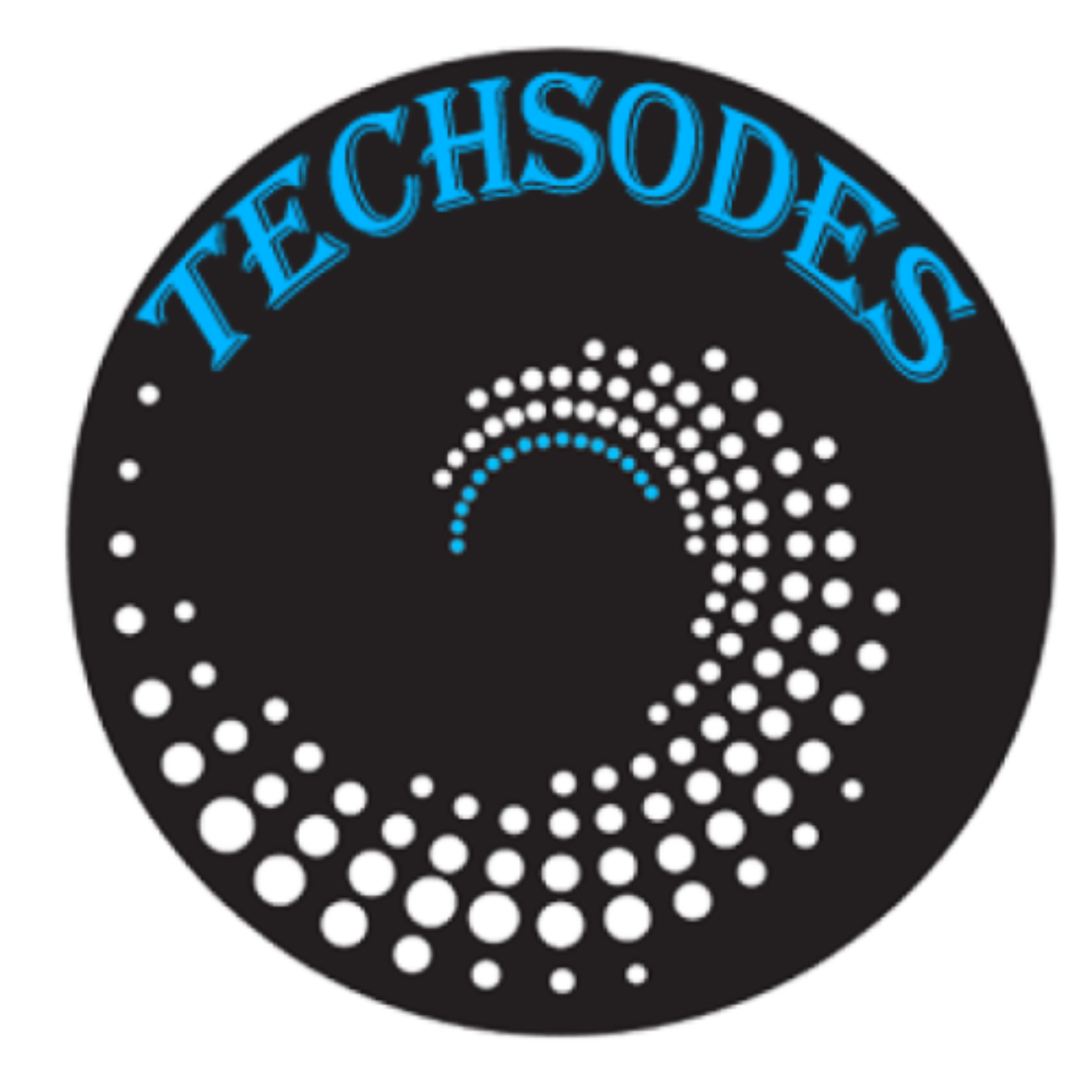









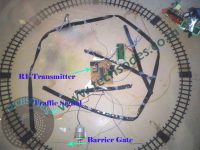


Reviews
There are no reviews yet.