Description
Fingerprint-Based Security System
The fingerprint-based security system is an advanced biometric solution for secure access control, designed around an 8051 microcontroller and an R305 fingerprint module. This system enhances security by ensuring that only authorized fingerprints are recognized to unlock the mechanism. An innovative feature of our setup is the use of a CD loader mechanism as the door actuator, making it a compact, efficient, and unique approach to access control. Additionally, this system includes a “Delete” button, allowing easy removal of stored fingerprints for dynamic management of access permissions
Overview of System Components and Functionality
-
- Microcontroller (8051): The 8051 microcontroller serves as the brain of the system, handling inputs, processing fingerprint data, and controlling the CD loader for access control. It interacts with the fingerprint module to verify fingerprints and processes signals to lock or unlock the CD loader mechanism based on the user’s fingerprint authorization status.
- Fingerprint Module (R305): The R305 module performs fingerprint scanning and verification, equipped with an optical sensor, a DSP processor, and memory for storing fingerprints. This module enables easy fingerprint enrollment, deletion, and verification, with a simple command structure that makes it compatible with the 8051 microcontroller.
- CD Loader Mechanism as Door Actuator: Instead of a traditional door lock, the system uses a CD loader mechanism, repurposing its ejection and retraction functions to act as the door lock. When the fingerprint matches, the microcontroller sends a signal to the CD loader motor, which then opens (or closes) the “door” to grant access.
- Control Buttons (Add, Delete, Up, Down): The system includes four control buttons: Add Button: Used to initiate fingerprint enrollment. Once pressed, it allows the administrator to select an ID and add a new fingerprint. Delete Button: Used to remove a registered fingerprint from the system. This is essential for flexible access management, allowing the administrator to revoke access by deleting a fingerprint when needed. Up and Down Buttons: These buttons allow easy navigation through fingerprint IDs, making it convenient to select the ID for adding or deleting fingerprints.
- LCD Display (16×2 Character Display): The 16×2 LCD display provides real-time feedback, showing prompts, fingerprint statuses, and messages. It guides the administrator through the process of adding or deleting fingerprints and informs users if their fingerprint matches or is denied access.
Working Process of the Fingerprint-Based Security System
- Fingerprint Enrollment: To add a fingerprint, the administrator presses the “Add” button. The system prompts for an ID selection using the “Up” and “Down” buttons. After selecting the desired ID, the user places their finger on the scanner. The R305 module captures and stores the fingerprint data under the selected ID, which is then accessible for verification during access attempts.
- Fingerprint Deletion: If an authorized fingerprint needs to be removed from the system, the administrator presses the “Delete” button. The LCD prompts for the ID to be deleted, which can be selected using the “Up” and “Down” buttons. After choosing the ID, pressing “Delete” again confirms the removal. The fingerprint data is erased from memory, preventing any future access with that fingerprint.
- Access Verification and Control: When someone places their finger on the fingerprint scanner, the R305 module verifies the fingerprint against stored IDs. If a match is found, the microcontroller sends a command to the L293D motor driver, which activates the CD loader mechanism to unlock, granting access. This mechanism is then reset after access, ensuring the “door” remains secure.
- Unauthorized Access Prevention: If an unregistered fingerprint is scanned, the microcontroller will not trigger the CD loader. Instead, the LCD displays a “Fingerprint Not Match” message, indicating that access has been denied. This prevents any unauthorized entry attempts.
- Exit Procedure: For exiting the secured area, the administrator can place their finger on the scanner again. Once verified, the system triggers the CD loader mechanism to open, allowing the user to exit.
Advantages of the Delete Function in Access Management
The addition of the “Delete” button makes this security system even more flexible and user-friendly. Here’s how it enhances the system:
Access Control Flexibility: Administrators can easily add or remove users as needed, making it simple to grant or revoke access for specific individuals. This is particularly useful in dynamic environments where access requirements change frequently.
Improved Security: When a user no longer needs access, their fingerprint can be removed immediately, reducing the risk of unauthorized access by former users.
Enhanced User Experience: The deletion function, along with the easy navigation using the “Up” and “Down” buttons, creates a streamlined and intuitive interface for managing fingerprints.
Practical Applications
This fingerprint-based security system can be deployed in various secure environments, such as small offices, labs, or storage areas. The CD loader mechanism, combined with fingerprint verification and the addition of a delete function, offers a unique, cost-effective, and compact solution for access control. It allows for simple yet secure control over who can access the area, with the flexibility to add or remove users as needed.
In conclusion, the system exemplifies a practical use of microcontroller technology and biometrics for security. With the 8051 microcontroller at its core, the R305 fingerprint module for biometric verification, and the CD loader mechanism as the locking actuator, this project provides a reliable and innovative solution for secure access management. The addition of the “Delete” button further enhances its usability, ensuring that access permissions can be easily and effectively managed.
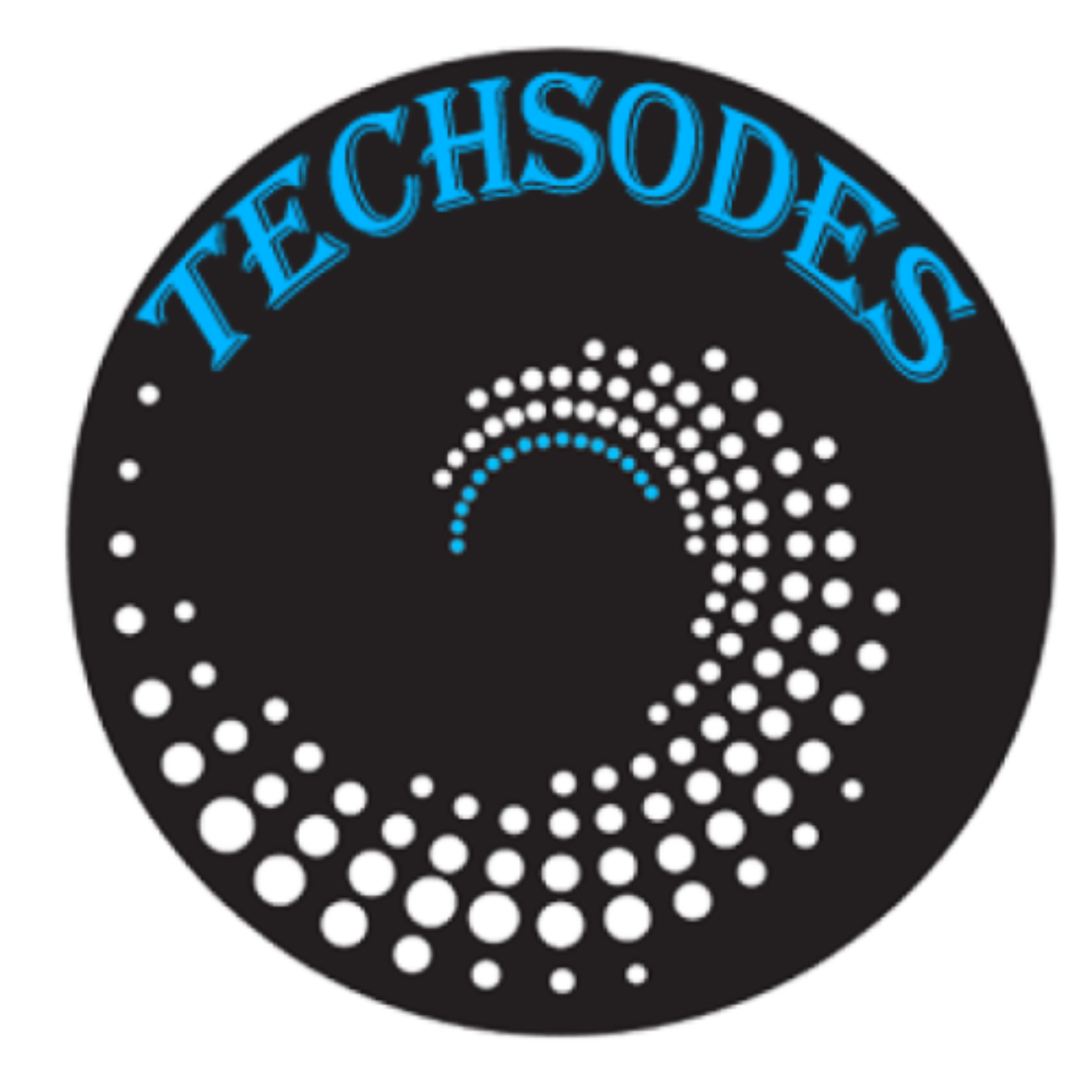

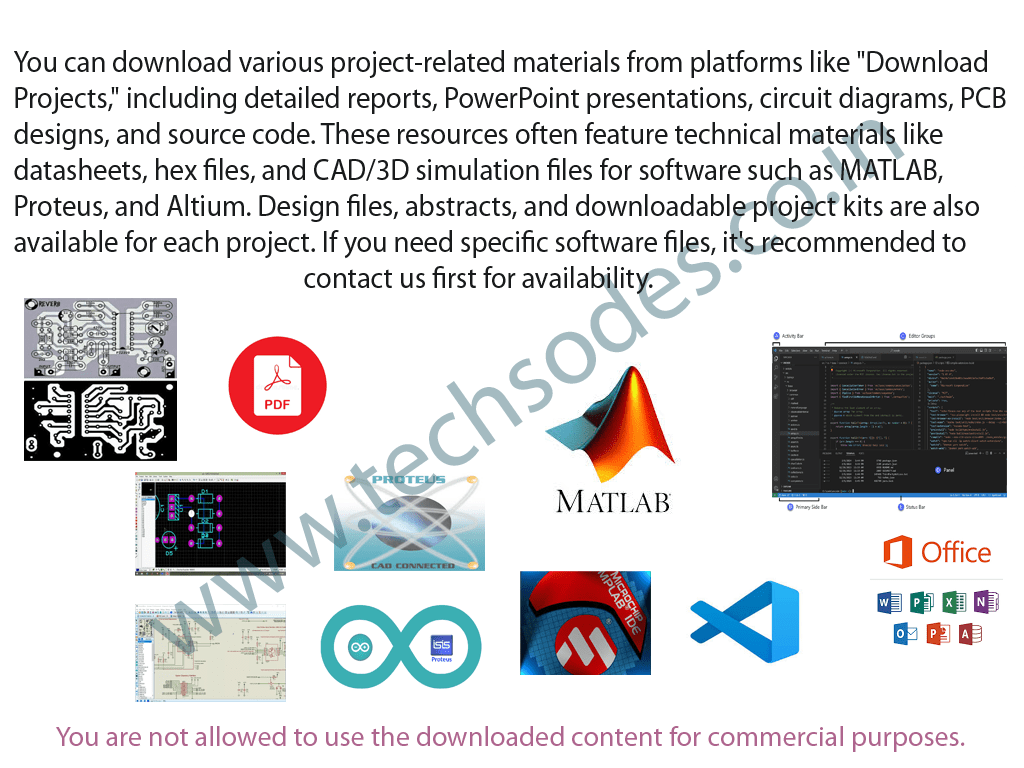
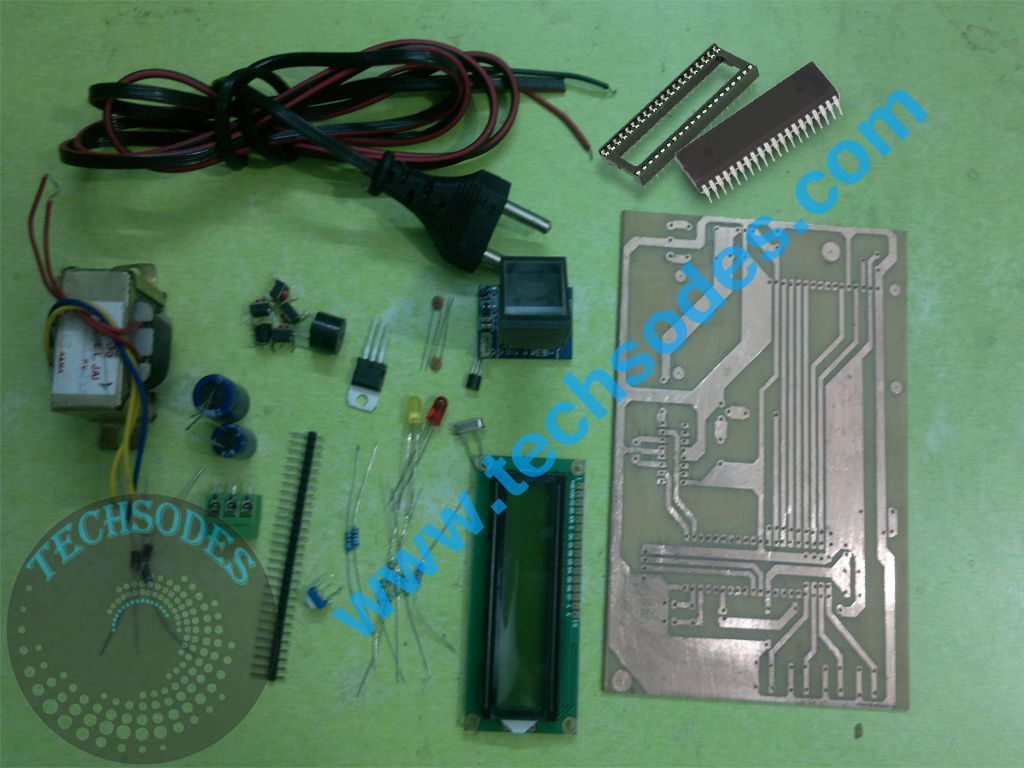







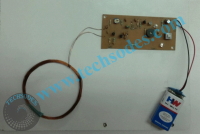

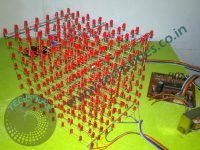


Reviews
There are no reviews yet.